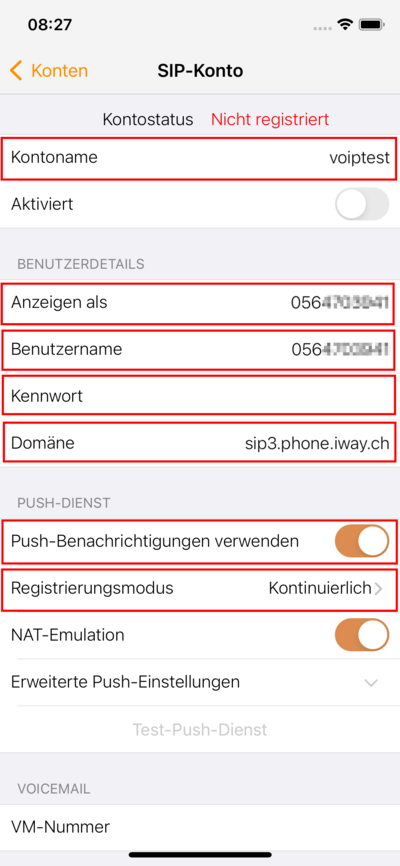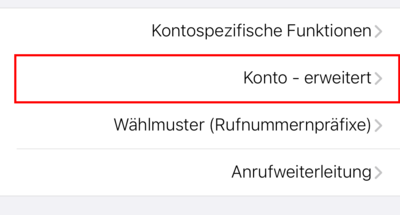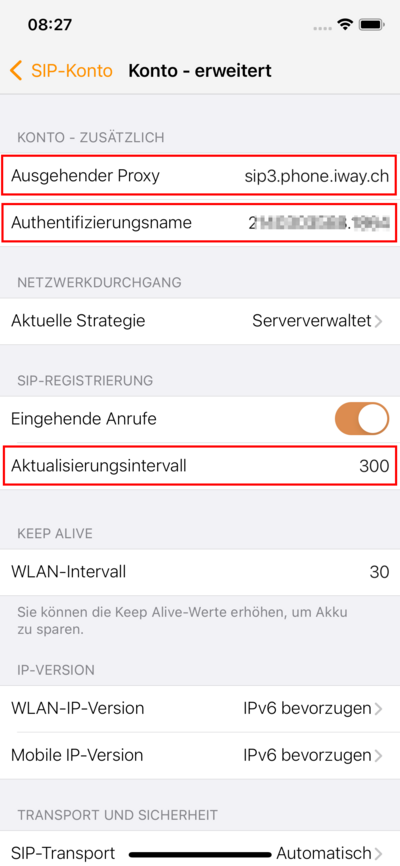K ((Benutzername entfernt) (Logbucheinzelheiten entfernt)) |
Keine Bearbeitungszusammenfassung Markierung: 2017-Quelltext-Bearbeitung |
||
| (Eine dazwischenliegende Version desselben Benutzers wird nicht angezeigt) | |||
| Zeile 1: | Zeile 1: | ||
{{Info | {{Info | ||
|body = | |body = | ||
"Bria Mobile" ist im Moment (Stand: 16.11.22) die einzige iOS-App, wo mehrere VoIP Home oder myKMU Nummern darauf aufgeschaltet werden können. Dazu muss die "Push"-Funktion für 1 | "Bria Mobile" ist im Moment (Stand: 16.11.22) die einzige iOS-App, wo mehrere VoIP Home oder myKMU Nummern darauf aufgeschaltet werden können. Dazu muss die "Push"-Funktion für CHF 1.- pro Monat gekauft werden. | ||
}} | }} | ||
<span id="sip-konto-konfiguration"></span> | <span id="sip-konto-konfiguration"></span> | ||
= SIP-Konto-Konfiguration = | = SIP-Konto-Konfiguration = | ||
<span id="sip-konto"></span> | <span id="sip-konto"></span> | ||
== SIP-Konto == | == SIP-Konto == | ||
<br /> | <br /> | ||
<span style="letter-spacing: 0.0px;">Kontoname: Hier kann ein beliebiger Name gewählt werden.</span> | <span style="letter-spacing: 0.0px;">Kontoname: Hier kann ein beliebiger Name gewählt werden.</span> | ||
| Zeile 91: | Zeile 30: | ||
Domäne: sip3.phone.iway.ch | Domäne: sip3.phone.iway.ch | ||
<br /> | <br /> | ||
| Zeile 108: | Zeile 40: | ||
Registrierungsmodus: Kontinuierlich | Registrierungsmodus: Kontinuierlich | ||
[[File:KB_VoIP_Telefonie_Konfigurationen_Softphones_&_Apps_Bria_Mobile_iOSimage2022-11-16_11-34-55.png|400px]] | [[File:KB_VoIP_Telefonie_Konfigurationen_Softphones_&_Apps_Bria_Mobile_iOSimage2022-11-16_11-34-55.png|400px]] | ||
<span id="konto---erweitert-wählen"></span> | <span id="konto---erweitert-wählen"></span> | ||
| Zeile 127: | Zeile 48: | ||
<br /> | <br /> | ||
Runterscrollen und auf"Konto - erweitert" tippen: | |||
[[File:KB_VoIP_Telefonie_Konfigurationen_Softphones_&_Apps_Bria_Mobile_iOSimage2022-11-16_11-31-5.png|400px]] | [[File:KB_VoIP_Telefonie_Konfigurationen_Softphones_&_Apps_Bria_Mobile_iOSimage2022-11-16_11-31-5.png|400px]] | ||
<span id="konto---erweitert-eingaben"></span> | <span id="konto---erweitert-eingaben"></span> | ||
| Zeile 162: | Zeile 64: | ||
<br /> | <br /> | ||
<br /> | <br /> | ||
| Zeile 191: | Zeile 79: | ||
<br /> | <br /> | ||
<br /> | <br /> | ||
<br /> | <br /> | ||
<br /> | <br /> | ||
| Zeile 216: | Zeile 96: | ||
[[File:KB_VoIP_Telefonie_Konfigurationen_Softphones_&_Apps_Bria_Mobile_iOSimage2022-11-16_11-32-58.png|400px]] | [[File:KB_VoIP_Telefonie_Konfigurationen_Softphones_&_Apps_Bria_Mobile_iOSimage2022-11-16_11-32-58.png|400px]] | ||
<span id="sip-konto-aktivieren"></span> | <span id="sip-konto-aktivieren"></span> | ||
== SIP-Konto aktivieren == | == SIP-Konto aktivieren == | ||
Am Schluss müssen die SIP-Zugangsdaten aktiviert werden (!) : | Am Schluss müssen die SIP-Zugangsdaten aktiviert werden (!) : | ||
[[File:KB_VoIP_Telefonie_Konfigurationen_Softphones_&_Apps_Bria_Mobile_iOSimage2022-11-16_11-37-23.png|400px]] | [[File:KB_VoIP_Telefonie_Konfigurationen_Softphones_&_Apps_Bria_Mobile_iOSimage2022-11-16_11-37-23.png|400px]] | ||
<!-- From bodyContent 79233359.mraw --> | <!-- From bodyContent 79233359.mraw --> | ||
Aktuelle Version vom 17. Januar 2024, 09:04 Uhr
![]()
"Bria Mobile" ist im Moment (Stand: 16.11.22) die einzige iOS-App, wo mehrere VoIP Home oder myKMU Nummern darauf aufgeschaltet werden können. Dazu muss die "Push"-Funktion für CHF 1.- pro Monat gekauft werden.
SIP-Konto-Konfiguration
SIP-Konto
Kontoname: Hier kann ein beliebiger Name gewählt werden.
Anzeigen als: z. B. Telefonnummer
Benutzername: Ihre Telefonnummer
Kennwort: Das Kennwort Ihres VoIP Home / myKMU Abos
Domäne: sip3.phone.iway.ch
Push-Benachrichtigungen verwenden: Einschalten
Registrierungsmodus: Kontinuierlich
"Konto - erweitert" wählen
Runterscrollen und auf"Konto - erweitert" tippen:
"Konto - erweitert" Eingaben
Ausgehender Proxy: sip3.phone.iway.ch
Authentifizierungsname: Der Benutzername (Ziffern, Punkt an fünftletzter Stelle) Ihres VoIP Home / myKMU Abos
Aktivierungsintervall: 300
SIP-Konto aktivieren
Am Schluss müssen die SIP-Zugangsdaten aktiviert werden (!) :